Newsha products are only sold through our independent distributors. but Our customers can place their orders in two different ways:
First: Newsha Independent distributor places your order and gives you the invoice number:
1. Go to “Orders – Invoice Settlement” menu.
2. Enter the PI number and Newsha Distributor ID in their related fields and press “Checkout”.
3. You will see the product lists. Check the list and press “Checkout” to settle your invoice as mentioned in “How to Submit Your Proof of Payment, If Needed” dated 28 July 2019.
* In this case, you can pay the amount online by choosing a payment gateway from the “payment” list
or
you can deposit the amount into our bank account and provide us with “Proof of Payment” (payment receipt).
Second: The customer can place their own order. To do so:
1. Enter our website (https://newshadrinks.com/) and go to “shop” menu.
2. Select the products you wish to purchase by using the option “add to cart”
3. At the final stage, enter your address, phone and email address.
Also, you must enter your independent distributor ID (number 1).
4. Choose a payment gateway from the “payment” list and press “pay order” to pay the amount online.
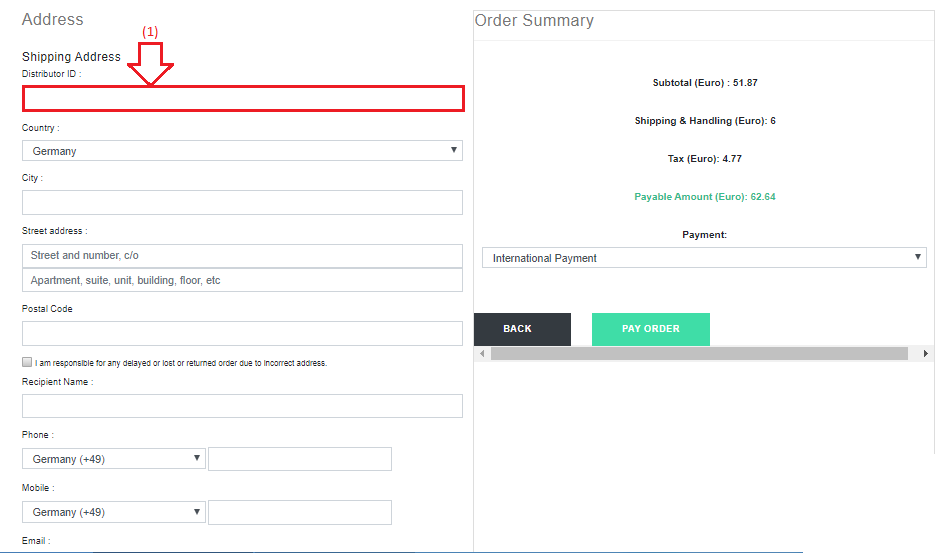
* In this case, you must make an online payment.